
Field Based Data Collection
Using ProofSafe, digital forms can be created specifically for each of your projects. Then, using Android or iOS mobile devices field teams can input complex data sets wherever they are ― no phone or data coverage required. The ProofSafe mobile app works offline making it much faster and more responsive for field staff.
Forms are created with specific answer types, for example: text, numbers, images, GPS / GIS data, sketches, calculations, signatures or a choice from a customized drop-down list. Additionally, questions can have visibility criteria, default answers and instructions or helpful images.
Forms are designed on the ProofSafe web portal Form Builder and immediately made available to field teams wherever they are, any updates to the forms or documents that need sharing are immediately available to field teams with data access.
The Form Builder is designed with a user-friendly interface that is intuitive and easy to navigate. The platform offers features such as customizable templates, drag-and-drop functionality, and real-time preview, which helps users to easily create forms that meet their specific needs.
Data collection projects can occur across large distribution areas, this might be a business or a Citizen Science initiative. With ProofSafe the project leader can author and distribute forms broadly. Each person participating in the project simply downloads the ProofSafe App and then logs in. This facilitates management of large-scale projects with multiple stakeholders. The forms can include informative notes, instructions, images, helpful documents and web links. You can even auto-send participants an email after every upload to confirm the data and thank them for participating.
If a new form is created or an existing form edited, the changes can immediately be made available in real-time to everyone involved across in the project.
Uploaded data can be automatically amalgamated with related data sets and immediately available for analysis ― no secondary data entry required. Once the data starts coming in, project leaders can review the forms, lists and methodologies to see if any change are needed. If there are, then changes can be made and the updated forms / lists / documents distributed out to everyone across the project.
ProofSafe's integration works through the use of application programming interfaces (APIs), ProofSafe's API is documented and accessible, allowing simple integration with existing software systems.

Data integrity
Forms can be created with specific question types, for example: text, numbers, images, GPS locations, sketches, calculations, or a choice from a customized drop-down list.
Images can be drawn from your gallery or taken in real time, they can then be date and geo tagged and even marked up. Locations can be a written address or GIS coordinates, you can even collect points, lines or polygons. Text questions can be configured to ensure answers are completed and meet validation requirements and number questions can be calculated.
ProofSafe has a range of features, both built in and configurable, to ensure your team: 1- completes all required questions and: 2- completes them properly, this saves significant problems down the track
Many features within ProofSafe are client driven initiatives so if you have specific needs let us know and it’s likely we can build a solution for you.
Many forms use ‘List’ questions enabling users to select from a list of choices, this may be a single selection or multi-selection check list. The ProofSafe List Builder enables you to create or import your own lists and those list items can have codes or scores attached to them to facilitate later analysis.
Look-up lists, including multi-layered filtered lists, help in a few ways:
- save your people time when entering data in the field; and
- ensure they use correct and consistent spelling, phrases etc. ― essential for ongoing data analysis.
Field teams on the ground record observations, this data is automatically reported up the chain, if there is an incident then alerts are raised. The data is also allocated a ‘Status’ and the mid-tier stakeholder is responsible for validation of observations. Data, reports and alerts are all controlled (and accessible) based on permissions and the monthly reports are distributed automatically incorporating progress and status.
This means that until work is checked and status updated, other related work cannot be commenced or reports signed off.
With ProofSafe it is relatively simple to set up systems that controls who can do what and when and who sees that information.
Each question in your forms can include validation, or constraint settings, this minimises typing errors and invalid or incorrect entries. Some validation settings are pre-set within ProofSafe and can be applied to questions with a single step, this allows the person designing a form to more easily configure forms to deliver quality data such as that needed for databases like the Atlas of Living Australia (ALA) and the Victorian Biodiversity Atlas (VBA) which mandate strict data submission requirements.
With ProofSafe you can even configure the output of CSV’s to match your specific needs.
Team leaders can review the forms, lists and methodologies in real time, if required changes can be made and distributed to field staff within minutes.
In any data collection system matching images to the corresponding data can be time consuming. Because images and text are fundamentally different, images can’t be stored or delivered within the same file and are therefore always managed from separate files – usually a spreadsheet of data and a folder of images.
Within ProofSafe images can be collected and marked up as needed within the mobile forms. Those collected images will have text / GIS data directly related to them, using ProofSafe you can configure the system to allocate each image a specific, unique & related name. This feature ensures that during post processing & analysis the handling and tracking of data and images is logical and streamlined.

Safety & Compliance
ProofSafe replaces paper and spreadsheet type systems - providing a digital workplace safety solution for your entire team. Your Pre-starts, Maintenance, Inductions, Audits, SWMS, JSEA's, Incident reports; whatever you need customised for your business.
ProofSafe will save your business a lot of time, will improve compliance and provides evidence to authorities and clients regarding your WHS / OHS systems.
Workplace Health and Safety legislation requires three things of all organisations, you must:
- Keep everyone safe
- Have a safety system (you can't just wing it), and
- Keep documents to prove you have a system
ProofSafe includes a mobile App and back-end software. The App sits on everyone's device (phone/tablet) allowing your teams to quickly complete all required forms / paperwork, the back-end software keeps your information current, ordered and accessible.
ProofSafe will enable your teams to complete all forms digitally on or off-line, this means you can stay on top of JSEA's, SWMS, training, equipment maintenance, audits, incident reports and all other aspects of safety compliance.
An important component to protecting teams is providing information, on ProofSafe you can distribute any document your team may need, so your people will have up to date SWMS and instructions at hand whenever they need them.
ProofSafe allows you to make any paperwork simple ensuring it’s completed and securely stored.
Compliance with Workplace Health and Safety legislation can be onerous: there’s a few steps… designing paperwork, getting everyone to read and follow it and then consistently getting the forms completed and paperwork up to date.
ProofSafe simplifies the documentation for everyone so your team can focus on identifying hazards, having the conversations and building a safe culture without the paperwork hindering the process. You are required to keep safety records however it doesn't need to be difficult.
Each organisation is unique and every worksite must be considered separately, ProofSafe enables you to configure a system that everyone can access, is easy to use and that is easy to adjust as the business or job or legislation requires.
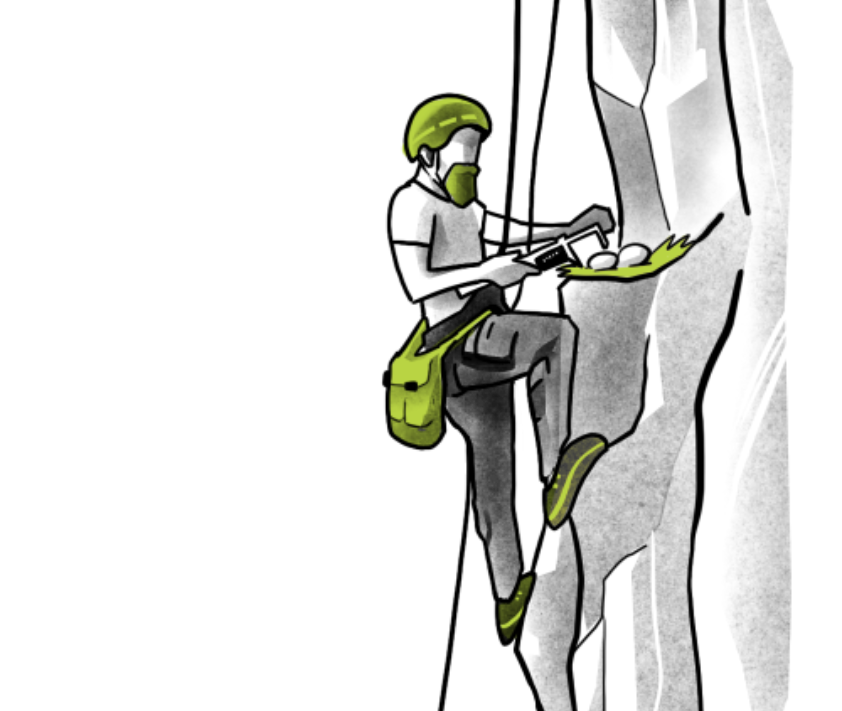
Pricing
For enterprise solutions we can provide a fixed cost, however usually ProofSafe is billed on your organisation’s usage, not users - this is fair!
Everyone at your organisation can have the ProofSafe App and forms on their iOS & Android mobile devices, including sub-contractors and you can create as many forms (apps) as you need.
ProofSafe billing is structured like a phone or gas bill - you pay for usage; when you’re quiet our costs are minimal, when you take on a large project your systems are ready to go. There is a small monthly subscription for the organisation plus the cost of data. ProofSafe is very economical, see our
billing calculator for details.
You can use our Form & List builder to create your digital forms or we can build them for you. If it’s complex and you need something significant put together then we’ll give you a firm, up-front cost to build your forms or customised systems.
We can help with the basics all the way through to complex, multi-stakeholder systems with workflows, compliance alerts and automated reporting.
